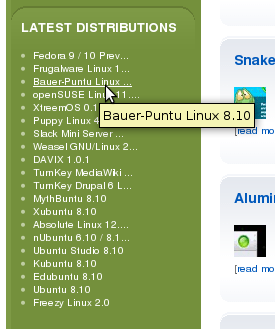I was reading a post on Lifehacker about how if you are in the tech field, or are just the "computer geek" of the family that you will most likely be sucked into fixing your family members computer. It happens to me not just at Thanksgiving, but pretty much any time I go to one of my relatives' houses.
Honestly, it doesn't really bother me too badly. I actually love this stuff. When I come across a computer infected with some nasty viruses I sort of feel like Keanu Reeves in the movie
Constantine.
With that in mind, here is my list of essential cleanup and optimization tools you can use to fix the in-laws computers this Thanksgiving.
Spybot Search & Destroy - I have written about this one before. It is great, and the latest version has many added security features to help "immunize" your in-laws computers and keep them safe.
Avast! Antivirus - My all time personal favorite. If there is a virus, this sucker will catch it and eliminate it.
Comodo Internet Security - I have been using this for quite a while now, and I love it. It just works. Simple as that.
Firefox - Lets face it, Internet Exploder just isn't that secure. Firefox is simply a better internet browser for security.
CCleaner - CCleaner is sort of like the built in Windows disk clean up utility...On steroids. Besides cleaning up the junk on your computer, it also has a really great registry cleaner too among other things.
Spyware Blaster - This one is good because it pro actively works to keep spyware from being installed in the first place.
JKDefrag - I particularly like this one, because it comes with a screen saver feature which is great because your in laws never have to think about defragging. Whenever they step away from the computer and the screen saver comes on the defrag process will begin.
Here are some alternatives to some of the above, if you don't like those ones:
AVG Free Antivirus - Often rated as the number one free antivirus available
Zone Alarm Firewall - Another good free firewall solution with proven protection.
Windows Defender - Some have mixed feeling on this one, but for the most part it is pretty good. I do like that it has automatic update features, so you can set it and forget it.
Once your in-laws computers are cleaned up, defragged, and virus free, don't forget to install all of the latest patches and service packs, and turn on their automatic updates.
If everything goes well, their computers should stay running smoothly. That is until the next time you visit.
 Now don't get me wrong, Bauer-Power does pretty good, but as you can see, my pitiful blue line doesn't even compare with the traffic these guys get. That is what makes this shout out so awesome! Honestly, I didn't expect Darren to give such a great shout out, and was only really hoping for an honorable mention, but he went above and beyond.
Now don't get me wrong, Bauer-Power does pretty good, but as you can see, my pitiful blue line doesn't even compare with the traffic these guys get. That is what makes this shout out so awesome! Honestly, I didn't expect Darren to give such a great shout out, and was only really hoping for an honorable mention, but he went above and beyond.

 1:00 AM
1:00 AM
 Paul B
Paul B