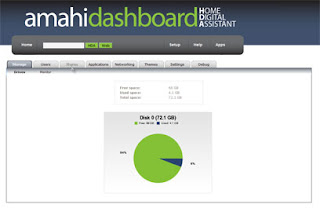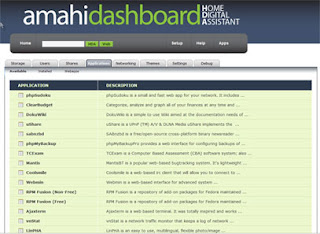An OverviewI know that normally Bauer-Power is known for promoting Linux. While I am a recent convert to the world of Linux it's sometimes the small steps of realizing that there is a viable free option out there. Much of the software listed below is Microsoft only, but a good portion of it is also available for all systems. I had written this for my own blog a while back and thought that I would share it here.
This will be a long post because I am going to rattle off a list of information here. It's amazing how in this day and age some people still don't know about the plethora of stuff people just give away for the betterment of each other on the internet. This includes video games, music, software, pictures, educational resources and more stuff than I could type. Locating much of this can be a daunting task for even professional users sometimes, so I thought I would put together a handy little list of a few of the places to start looking for free and legal products that are as good or better than the stuff you pay for.
A brief primer is in order for the non-tech savvy among us. There are a few terms you should know before moving on so I will give in list form some of the more common things you might hear in your trek around the world wide web.
- Freeware: This is software that is given away for whatever reason by the author. This can be limited to personal usage or open for commercial usage depending on what the author of the software decides.
- Open source: This is software that anyone who is inclined to can contribute to. A group of volunteers usually makes up the core of people who contribute to the project. The Firefox browser from Mozilla is a great example of this software. This is usually available for free to anyone for any reason. This isn't really a license but a way of creating software.
- Public domain: This mean there are no restrictions on usage whatsoever. You can use, modify, sell whatever you want to do with the software.
- Creative Commons: This is actually a variety of licenses under one umbrella and can provide a wide variety of restrictions or lack of restrictions. The author retains the rights to the software/music/etc.
- GPL: General Public License. This is usually a free for any usage software, however there are many forms of this license that are available to protect the rights of companies who may wish to allow usage of a part of the product to the public for free modification but still incorporate some proprietary software.
This doesn't quite cover everything in great detail but is a quick and brief overview of what each stands for. In general open source, GPL and freeware are terms used in software and Creative Commons(CC) is used for works of art, however there are exceptions to everything.
FreewareA great source I have continually gone to over the years for freeware is Freeware Home . Freeware home has been around for a while and has a massive collection of software links to just about every imaginable type of free software. I personally really like these guys and they are on my favorites.
http://www.freewarehome.com(Mostly MS software)
Caiman.us is the first place I head to to check out freeware games. They have a really nice selection of games from all over the globe. Again a big thumbs up.
http://www.caiman.us(Mostly MS games but some are available on Linux)
Believe it or not Wikipedia has a great selection of links to freeware. Some of the links are dead as updates can be spotty, but overall a good site.
http://en.wikipedia.org/wiki/List_of_freeware_games(Multiple Operating Systems Supported)
Tucows.com is a pretty good place to find software as well, just make sure you check the freeware tab when you are searching, or you can wind up getting demos or shareware (pay a nominal fee for usage but the product is usually usable without paying).
http://www.tucows.com
(Mostly MS)
Irfanview is one of my favorite pieces of freeware. It is an image viewer product with a lot of nice built in functions and some great add ons. I have used this for quite a few years now and it is one of the pieces of software that goes on first. This is free for personal usage and allows you to view a wide variety of image types and give you some nifty abilities such as making changes to a bunch of images(batch processing) and cool things like red ye reduction, adjust the colors, crop the image to size and even add a few cool effects.
http://www.irfanview.com(MS only but I wish it was cross platform, it is a great program)
Spybot Search and Destroy is a must for any computer I run. It detects programs that install on your computer and send information about you and your browsing habits to some undisclosed location, then it zaps them and allows you to protect your computer from it happening again. It's relatively quick and very good at what it does with updates frequently.
http://www.safer-networking.org(Obviously MS only)
Avira Antivirus. I used to recommend AVG Antivirus Free very highly, however as of late I have found their program to be very bloated and resource hungry. They have created an All-In-One software suite that I found the downsides outweigh the benefits, especially for low end computers. So I have turned to Avira Antivirus. I have been very happy with it so far. They have the occasional pop-up but, hey for something that updates daily and is very good with your system it's a small price. Free for personal use.
http://www.free-av.com/(Obviously MS only)
Comodo Firewall. Since the Sygate firewall was consumed by a nameless beast, I have turned to Comodo firewall and it has treated me very well. The firewall can be a bit panicky at first, but once it eases into things you will rarely even know its there. For those of you who may not understand what a software firewall is for and why the one that comes with your operating system isn't good enough, let me explain. The firewall is like a guardian that monitors who gets into your computer from the internet and how. If you are on dial up, this isn't really a huge issue, but if you are on DSL, Cable or a dedicated line(T1,T3 you lucky dog) you have a connection that is always on. This leaves you vulnerable to hackers, with a software firewall there is another barrier for hackers to fight before they can get to those precious pictures of kitty or the passwords and bank account information stored on your computer. The Windows firewall, while it tries very hard is just not up to the task, mainly because it wasn't really meant to do a full service job. Comodo will run just fine with the Windows firewall so everybody plays nice and you have that much more protection. Free for personal use.
http://www.personalfirewall.comodo.com/(Obviously MS only)
Open SourceThis has been the 800 pound gorilla as of late. Major successes with this community based software design have forced a lot of commercial software companies to step up their product quality. I'm going to brush over some of the major players in this field.
Mozilla. Mozilla has a long and storied history, they came from netscape for those of you who remember that. With a suite of software, such as the Firefox web browser that has more security features than Internet Explorer plus the ability to add things called extensions which really make Firefox customizable. You can change your theme, your settings, your buttons, just about everything to suit your preferences. If you think that is pretty nifty, they also offer an email client which compares to Outlook. They even have a calendar. The great thing is that you can get each of these separate or if you prefer in an all-in-one suite called Sunbird. I highly recommend this as your first tour of the free internet world.
http://www.mozilla.org/(Available for most platforms)
OpenOffice.org is a great piece of software. You know how you keep losing your MS Office Cd? It doesn't matter any more. OpenOffice.org(OOo) is a free office suite that includes all of your favorites from the Microsoft realm with, you guessed it zero cost. You can even get add ons to this to make it more powerful. The best part? If you've got friends who aren't yet up to the free revolution you can still work with them because OOo is completely compatible with the Office suite. With word processor, presentation software, spreadsheet program, database program, a drawing program and even a math program this suite has it all.
http://www.openoffice.org(Available for most platforms)
The GIMP. The Gimp is a free raster (pixel based, meaning made up of little squares, like photos) image creation manipulation software. Some people love it and some people hate it. I find it relatively confusing even with modifications, however that shouldn't discourage you from trying it out. It is a very powerful program and a great alternative to paying for commercial software.
http://www.gimp.org/(Available for most platforms)
Inkscape. A free vector(images created using math, like those iPod ads) image creator. Fairly straightforward usage and has all the features it should have. I have this as well as GIMP installed, however I tend to prefer the Adobe software.
http://www.inkscape.org/(Available for most platforms)
Blender. Free 3D image software. This bad boy allows you to create 3D images and is extremely powerful as well as widely used. It also has a nice image library that you can use for anything as it is released into the public domain. If you are into 3D graphics or want to learn this is great. It is very beginner friendly with a huge community behind it.
http://www.blender.org/(Available for most platforms)
Miranda IM. This is a cool program that lets you talk across a bunch of different IM programs at once. Yahoo, MSN, AIM, ICQ and IRC are all available with a few others. Easy customization and some nifty add ons round out this cool program.
http://www.miranda-im.org/(MS Only)
Sourceforge.net. This is one of the great software sites for open source software and one of the big reasons for open source. Sourceforge has a massive collection of open source software that it hosts. If you can't find it on here, it might not exist as open source, of course with the exceptions of those programs noted above. If you have a few hours to kill check out this site.
http://www.sourceforge.netThat's it for part one. That is just a taste of what is out there, but it should get you on a good start. Feel free to send any comments or questions to me and I will try to answer them as best I can. Part 2 is next!


 1:00 AM
1:00 AM
 Paul B
Paul B