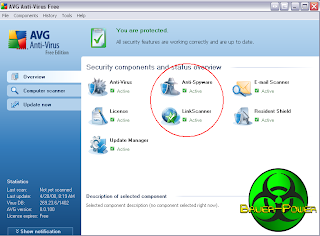I know my last post talked about how to install VMWare server on Ubuntu 8.04, which is great, but I decided to do away with it anyway. I installed VMWare server on my test box at work, but on Friday night when I went to do the same thing on my laptop, conveniently VMWare was doing maintenance on the download page of their website so I couldn't download it. Me being the impatient man I am decided to look elsewhere.
I had took a quick look at Innotek's VirtualBox (Now owned by Sun Microsystems) a little while back, and then promptly went back to VMWare's loving arms. I decided last weekend to give them another go, and you know what, I don't think I will be looking back. I can't say that I am doing away with VMWare 100%. We have an ESX server here at my real job, but for my workstation, and Ubuntu use, you better believe I have switched over.
 Since the switch I have setup a couple of virtual boxes (Windows XP, and a Gentoo box). Both installed fairly easily (As easily as one can with Gentoo). The interface is very intuitive, and it offers all of the same features of VMWare including a VMWare Tools like program for the guest OS called "Guest Additions."
Since the switch I have setup a couple of virtual boxes (Windows XP, and a Gentoo box). Both installed fairly easily (As easily as one can with Gentoo). The interface is very intuitive, and it offers all of the same features of VMWare including a VMWare Tools like program for the guest OS called "Guest Additions."
The thing I like the best though is the low overhead. When running VMWare server on either my Windows XP host, or my Ubuntu Host, it seemed to really drain resources. VirtualBox seems to run much lighter, which is good because I can still work on other things while my guest OS is running.
Lets talk about installation now. Of course installation is straight forward in Windows for both VMWare and VirtualBox. The same thing can't really be said about VMWare on Ubuntu. VirtualBox on the otherhand is really easy to install. You can either get it through Synaptic:
sudo apt-get install virtualbox
However, the repository version isn't really ready for prime time in my opinion. I downloaded the "Gutsy" version direct from the VirtualBox website, and ran the deb installer. Very easy to install. I had it up and running in just a minute or two. Also, the VirtualBox installer for Windows is an MSI file which makes it easy for silent deployments.
If you are still having problems with VMWare in Ubuntu, you should give VirtualBox a try. I think it is safe to say you won't be disappointed.
I had took a quick look at Innotek's VirtualBox (Now owned by Sun Microsystems) a little while back, and then promptly went back to VMWare's loving arms. I decided last weekend to give them another go, and you know what, I don't think I will be looking back. I can't say that I am doing away with VMWare 100%. We have an ESX server here at my real job, but for my workstation, and Ubuntu use, you better believe I have switched over.
 Since the switch I have setup a couple of virtual boxes (Windows XP, and a Gentoo box). Both installed fairly easily (As easily as one can with Gentoo). The interface is very intuitive, and it offers all of the same features of VMWare including a VMWare Tools like program for the guest OS called "Guest Additions."
Since the switch I have setup a couple of virtual boxes (Windows XP, and a Gentoo box). Both installed fairly easily (As easily as one can with Gentoo). The interface is very intuitive, and it offers all of the same features of VMWare including a VMWare Tools like program for the guest OS called "Guest Additions."The thing I like the best though is the low overhead. When running VMWare server on either my Windows XP host, or my Ubuntu Host, it seemed to really drain resources. VirtualBox seems to run much lighter, which is good because I can still work on other things while my guest OS is running.
Lets talk about installation now. Of course installation is straight forward in Windows for both VMWare and VirtualBox. The same thing can't really be said about VMWare on Ubuntu. VirtualBox on the otherhand is really easy to install. You can either get it through Synaptic:
sudo apt-get install virtualbox
However, the repository version isn't really ready for prime time in my opinion. I downloaded the "Gutsy" version direct from the VirtualBox website, and ran the deb installer. Very easy to install. I had it up and running in just a minute or two. Also, the VirtualBox installer for Windows is an MSI file which makes it easy for silent deployments.
If you are still having problems with VMWare in Ubuntu, you should give VirtualBox a try. I think it is safe to say you won't be disappointed.


 8:43 AM
8:43 AM
 Paul B
Paul B