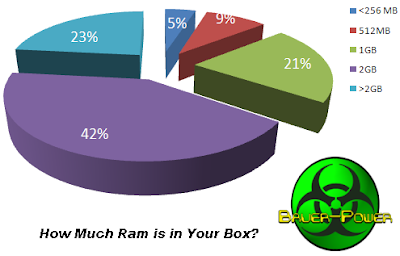You don't often see articles on sites to stay away from, so I thought I would drop my two cents on a couple of sites that are pretty much a waste of time.
The first one I will mention is Mixx. It is a new site that is supposed to be a digg killer. I have to admit that this site is really nice looking, but if you submit a post to it, don't expect any traffic. I have submitted over a dozen articles to Mixx, and have not seen one hit from them. The law of averages says that I should at least get one or two hits from them after submitting a few articles, but no, nothing. So if you are a blogger, and are submitting articles to them stop wasting your time.
 The other site I will mention is Plime. When I first saw these guys a few months ago I loved them. I got a lot of hits from Plime for a while, but then something happened. They developed a policy that you cannot submit your own stuff, and they do not like submissions from blogs in general. I stopped submitting to them for a long time, then about a month ago I started again. Now they have administrators actively policing all submissions, and will either change the URL of your submission, or they will vote it down so far that nobody will see it. There is one particular moderator that really pissed me off yesterday (2manyusernames). I submitted a post, and not only did he vote it down below the viability level, but he edited the post and inserted all of my personal contact information he received from doing a domain whois lookup, then tagged the post as spam. Not cool at all.
The other site I will mention is Plime. When I first saw these guys a few months ago I loved them. I got a lot of hits from Plime for a while, but then something happened. They developed a policy that you cannot submit your own stuff, and they do not like submissions from blogs in general. I stopped submitting to them for a long time, then about a month ago I started again. Now they have administrators actively policing all submissions, and will either change the URL of your submission, or they will vote it down so far that nobody will see it. There is one particular moderator that really pissed me off yesterday (2manyusernames). I submitted a post, and not only did he vote it down below the viability level, but he edited the post and inserted all of my personal contact information he received from doing a domain whois lookup, then tagged the post as spam. Not cool at all.I did a whois lookup on them and checked their registered address through Google, and some other tools. It turned out to be a false address. I reported the invalid whois to GoDaddy who made them update it. Now if you Whois them, they have since re-registered through Domains By Proxy which is what a lot of shady websites do when they don't want you to be able to track them down.
The big legal issue here with 2Manyusernames posting my information like that is a clear violation of Godaddy's whois use policy which states:
By submitting a whois query, you agree that you will use this data only for lawful purposes and that, under no circumstances will you use this data to: (1) enable high volume, automated, electronic processes that stress or load this whois database system providing you this information; or (2) allow, enable, or otherwise support the transmission of mass unsolicited, commercial advertising or solicitations via direct mail, electronic mail, or by telephone. The compilation, repackaging, dissemination or other use of this data is expressly prohibited without prior written consent from us.
By them posting my information on their site, it leaves me vulnerable to spam and other unwanted nastiness. If you post an email address, such as dba@plime.com, or registrar@worth1000.com, or domainsalsa@worth1000.com, there are spam cultivators that scour the net for email addresses to spam. Not to mention, he posted my personal telephone number, so I am sure I will now get a 100 extra phone solicitors bothering me during dinner.
For you jokers who will now run out and WHOIS me, let me save you some time: (Bauer-Power.net WHOIS). I updated my registration info in case something like this happens again. I didn't take the chicken shit route and do the domains by proxy thing, but now I won't be getting emails about viagra, and phone calls to switch my long distance carrier.
After some investigating, I found that they didn't update the Whois info for their DNS servers, which are registered to their parent domain, worth1000.com. In case you are curious, here is that whois info:
Muchnick, Avi domainsalsa@worth1000.com[EDIT 2/1/08] So I Checked out the above address on Google Satellite, and this appears to be phony too. Here is a satellite picture that looks like it is in an old school bus depot:
Worth1000, LLC
1135 Railroad Ave Suite 203 Hewlett New York,11557
United States
Tel. +516.6209046

Anyway, I can spend all day bitching about Plime's shady conduct. To end on a lighter note, here are some sites that are good for traffic, and don't mind you submitting your own stuff, and even if they did they certainly wouldn't plaster your personal info on their pages:
Do you have any other sites you like to visit that bring you traffic? Have any other sites people should stay away from? Hit me up in the comments.


 9:44 AM
9:44 AM
 Paul B
Paul B