Over Thanksgiving weekend my wife, downstairs neighbor and I took our kids to a little place in Lakeside California called Victoria's Garden. At this place during Halloween they operate as a Pumpkin Patch. Of course for the Holidays, they are a place to buy Christmas trees. Among the stuff they sell, it is also a great place to take kids to play. They have inflatable bounce houses, hay rides, train rides, pony rides, mazes etc.
At one point I decided to go play with the kids in their big hay bale play area. It is basically walls, and stacks of hay bales at various heights. Well, I am a big kid, so when I start to play with the kids, I don't mess around. I get all into it. I immediately became an action hero, and began jumping from each hay bale to the next like I'm friggin' Spiderman or something. While doing one spectacular jump my wife caught it on camera here: Okay, cool jump right? However the hay bales and the 3 year girl (My neighbor's girl Alyssa) behind me just aren't screaming out ACTION HERO. No, it's time for a little Photoshop.
Okay, cool jump right? However the hay bales and the 3 year girl (My neighbor's girl Alyssa) behind me just aren't screaming out ACTION HERO. No, it's time for a little Photoshop.
Oh, but I don't want to spend a coupla hundo on Photoshop. No, I'm a Gimp man. If it's free it's for me!
So how does one get the coolness out of a picture? Easy, let me show you!
- Open the picture in Gimp, then select the "Paths Tool".

- Zoom in as close as you can so you can really get as detailed as possible.
- Start tracing around the picture you want to cut out.

- Once you have completely traced around your entire picture Click on Select > From Path.

- Your outlined picture will now be flashing a bit. Press CTRL+C to copy the selection
- Open a new picture in Gimp, and give it a transparent background.
- Paste your cut out image on the new transparent image, and save it as a PNG file (Or another image format that supports transparent backgrounds).
- Now you have the awesomeness without a background.
- Next find a cool picture on the internet to superimpose your awesomeness on.
- Open that picture in Gimp, then select File > Open as layers and open your picture.
- Adjust the layer size as necessary, as well as position.
- Now use the blur tool to blur the edges around your awesomeness shot so it blends in with the background and you are done!
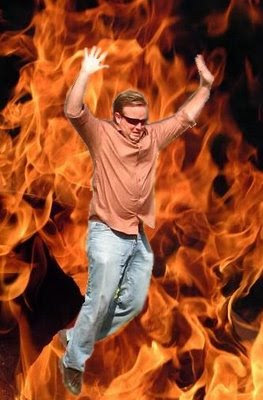
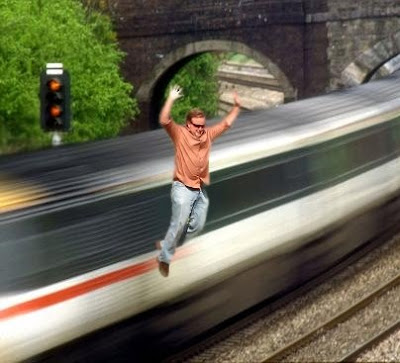 Yeah, I thought you would like that one! Next the Pièce de résistance
Yeah, I thought you would like that one! Next the Pièce de résistance And finally, my all time favorite. Narrowly escaping this stolen police car just before crashing it into a helicopter.
And finally, my all time favorite. Narrowly escaping this stolen police car just before crashing it into a helicopter.
All joking aside though, once you have your cutout the possibilities are endless, and you can really create some awesomely funny pictures!
Please note that I am a complete amateur at Gimp and all things photo manipulation. This is just something quick, dirty, and a little fun to do. If you are a pro at this stuff, I certainly welcome your tips and suggestion in the comments.


 1:00 AM
1:00 AM
 El DiPablo
El DiPablo
 Posted in:
Posted in: 


