To just cut to the chase, I have gotten my grubby little hands onto some Vista and Windows Server 2008 Licenses. Don't worry, they are legit (I swear on my sister's life! What? I don't have a sister? Huh?...Never mind)
Anyway, I am playing with this experience for the first time. I have managed to stave off Windows Vista thus far, so I am finally taking the plunge. So far I have installed Vista on my laptop. After that I wanted to upgrade my domain controller from Windows 2003 to Windows 2008. When trying to do it I encountered a pretty major problem. Before upgrading 2000 or 2003 server to 2008 you must first do a forestprep. You can do that prior to the upgrade by doing the following:
- Click start > Run
- Paste the following in the run line: D:\sources\adprep\adprep /forestprep (Where D: is the drive of your Windows 2008 DVD)
- Press OK
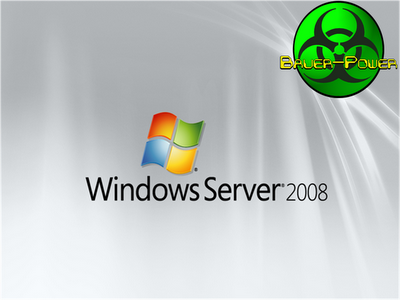 Here in lies the problem, after I did forestprep, it seriously jacked up my domain controller. Also, when trying to run the upgrade from the 2008 server disk, the upgrade option was disabled even though I had done forestprep. Also, after having done the forestprep, it made it so no other machines could join/dis join the domain.
Here in lies the problem, after I did forestprep, it seriously jacked up my domain controller. Also, when trying to run the upgrade from the 2008 server disk, the upgrade option was disabled even though I had done forestprep. Also, after having done the forestprep, it made it so no other machines could join/dis join the domain.Luckily, I had a second domain controller in VMWare, so I seized all FSMO roles, then did a metadata cleanup, and removed the jacked up DC from AD. If you have never done that, there are two really good tutorials over at Petri:
(Seize FSMO Roles)
(Remove Failed DC)
Well, it turns out I didn't really jack up my DC after all. I had just missed an important step in the upgrade process. This can happen when you just wing stuff, like I was doing here. But that's okay, because my home network is basically my personal test sandbox so it didn't matter. The one thing I forgot to do was do a domainprep. I had done forestprep, but I forgot to do domainprep too. You need to do both before you can have a 2008 server domain controller in your existing 2003 domain. You also have to make sure you are running AD in native mode and not mixed mode. Once I had done both on my VM domain controller, and set AD in native mode, I was able to create a second VM 2008 server domain controller.
NOTE: You do a domain prep the same way as forestprep, except you use the /domainprep switch instead.
For my physical domain controller, I had to force demotion on it because I had already ripped it out of AD. After the demotion, I performed the upgrade to 2008 server with no problems, then I re-joined it to the domain, and re-promoted it back to a domain controller and then transferred FSMO roles back to it.
That left my original VM domain controller. I tried upgrading that too, but since it only has an 8GB hard drive, it wouldn't upgrade because of lack of free disk space. So I demoted that DC, removed it from the domain, and deleted that VM. I don't really need three DC's anyway.
Once my servers were taken care of, I went about upgrading the rest of my workstations to Vista (My wife's PC).
I must admit, that this upgrade took a little longer than it needed to, mainly because of the lack of planning on my part. The good thing about doing this sort of thing on the fly is that you learn a lot more. I have always found that one learns the most when things go wrong, because you not only learn the right way to do things, but also because you learn the wrong ways and how to fix the wrong ways.
I think if I were to do this in a production environment, I would first demote any domain controllers, and remove them from the network first, then I would install Windows 2008 Server as a clean install, then promote it to a domain controller. I always prefer a fresh install over an upgrade. It is just cleaner that way.
What about you? Have you performed the upgrade from Windows 2003 server to 2008 server? Care to share your experiences in the comments?
NOTE: I apologize if this post feels like it went all over the place. I have been writing it a piece at a time here and there as I worked on the project.


 9:25 AM
9:25 AM
 Paul B
Paul B
 Posted in:
Posted in: 

