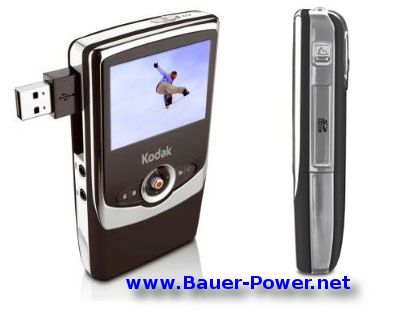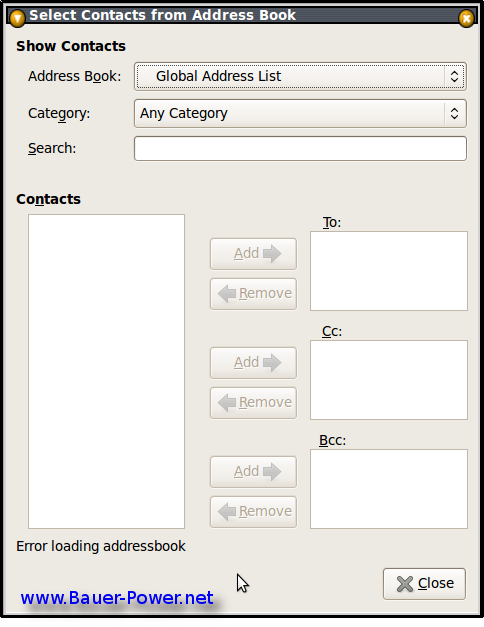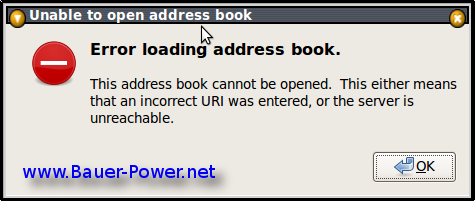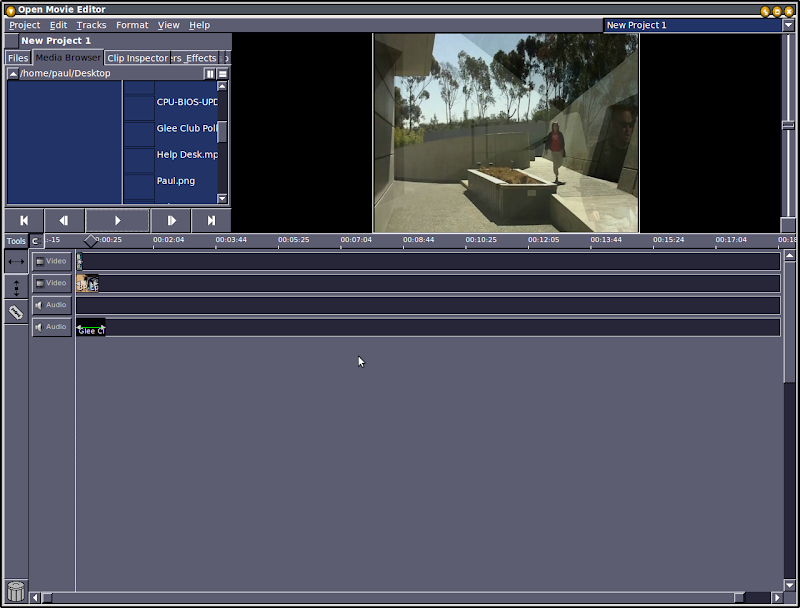This one doesn't go in the tech category, no this has to get filed somewhere in the strange and geeky bucket. That's okay because geekiness and technology go hand-in-hand. Because they mesh so well, I though I would write a quick post on a phenomenon going on across America, and that is the uprising of "real" super heroes. Think about it for a second, when you were a kid reading comic books, did you ever once think that it would be cool to take down perps, and drug dealers while flying through the air in a cape and skin tight spandex? No?...errr.... me neither....
Anyway, I am not talking about one or two confused individuals, no there are hundreds, if not thousands of these guys taking to the streets, and assuming flamboyant persona's in the name of justice! Straight out of a comic book, and onto your streets, these guys are taking this very seriously.

Why, right here in San Diego we have our very own Super Hero that goes by the name of Mr. Xtreme. Mr. Xtreme has started his own local organization of Super Heroes called the
Xtreme Justice League. I first read about Mr. Xtreme, and learned of this unusual phenomenon sweeping the nation in an article in the
San Diego Reader. Mr. Xtreme, like most other "real" super hero's hands out food to the homeless and the needy, and patrols the streets of his neighborhood at night looking for evil doers.
Another super hero I stumbled on is Geist, who patrols the streets of Rochester Minnesota. So far, Geist has to be my favorite. Check out his
MySpace page, and have a look around his pictures. They are seriously straight out of the movies. I don't know about how well he fights crime, but I can tell you this... He has a better costume than Mr. Xtreme from San Diego. Here are some of Geist's "interestests" from his MySPace page:
 "Victims of tragedy, the homeless, general community service, charitable non-political causes, crime deterrence, obliterating graffiti, crime fighting. I give food and supplies to food shelves and animal shelters and toys to kids. Anyone who considers themselves one of the Forgotten. I patrol the streets to deter, prevent or report crime. Police, I'm just another pair of eyes and ears at your side. I'm not looking to get in your way, but will help as I can until you arrive."
"Victims of tragedy, the homeless, general community service, charitable non-political causes, crime deterrence, obliterating graffiti, crime fighting. I give food and supplies to food shelves and animal shelters and toys to kids. Anyone who considers themselves one of the Forgotten. I patrol the streets to deter, prevent or report crime. Police, I'm just another pair of eyes and ears at your side. I'm not looking to get in your way, but will help as I can until you arrive."
Most of these guys belong to larger groups. Not unlike the "Justice League of America" from DC comics, or the X-Men from Marvel. Geist for instance is a part of the
Great Lakes Heroes Guild with such super hero members as Razorhawk and Shadowflare. From what I gather, these smaller groups join forces, and network with groups in other areas to form a much larger network to strike fear in the hearts of those who would do evil! Speaking of Razorhawk, he did an interview with Fox News, check it out:
Do you think these guys are joking around? Oh no, these guys are serious as a mutha friggin' heart attack! Here is a video from "The Heroes Network" where a bunch of these guys got together to put the word out that they are taking back our streets!
So what do you think? Have you heard of this phenomenon in your town? Do you know any of these guys? Do you want to join them? I want to know your take on the whole thing in the comments!


 1:00 AM
1:00 AM
 El DiPablo
El DiPablo
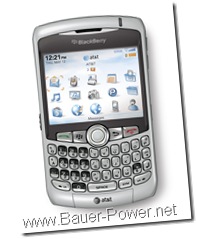






 Why, right here in San Diego we have our very own Super Hero that goes by the name of Mr. Xtreme. Mr. Xtreme has started his own local organization of Super Heroes called the
Why, right here in San Diego we have our very own Super Hero that goes by the name of Mr. Xtreme. Mr. Xtreme has started his own local organization of Super Heroes called the "Victims of tragedy, the homeless, general community service, charitable non-political causes, crime deterrence, obliterating graffiti, crime fighting. I give food and supplies to food shelves and animal shelters and toys to kids. Anyone who considers themselves one of the Forgotten. I patrol the streets to deter, prevent or report crime. Police, I'm just another pair of eyes and ears at your side. I'm not looking to get in your way, but will help as I can until you arrive."
"Victims of tragedy, the homeless, general community service, charitable non-political causes, crime deterrence, obliterating graffiti, crime fighting. I give food and supplies to food shelves and animal shelters and toys to kids. Anyone who considers themselves one of the Forgotten. I patrol the streets to deter, prevent or report crime. Police, I'm just another pair of eyes and ears at your side. I'm not looking to get in your way, but will help as I can until you arrive." Scribefire is still pretty good. It has most of the features that WLW has, except it doesn't do on-the-fly picture editing, which is the main reason I like WLW so much. I can just grab a picture from my desktop, import it into WLW, watermark it, add a drop shadow, and tilt it all in one program. I can't do that in any other editor, especially none for Linux.
Scribefire is still pretty good. It has most of the features that WLW has, except it doesn't do on-the-fly picture editing, which is the main reason I like WLW so much. I can just grab a picture from my desktop, import it into WLW, watermark it, add a drop shadow, and tilt it all in one program. I can't do that in any other editor, especially none for Linux.