Remember back in the good ol' days in Windows XP and Windows 2000 when someone had a corrupt user profile in Windows all you ever had to do was go to c:\documents and settings\ and delete or rename the folder that was in there matching a particular user? Simple, clean and easy right?
In Windows 7 if you delete the folder in C:\users and try to have the affected user login, they get greeted with a temporary profile don't they? What gives? Well it turns out in Windows 7 there is one more thing you need to do to create a new profile, and it involves the registry.
What you need to do is:
- Click Win+R then type in regedit and click OK.
- Browse to HKLM\SOFTWARE\Microsoft\Windows NT\CurrentVersion\ProfileList
- Locate the sub-keys pointing to the affected profile and delete them
- Reboot and login as the affected user
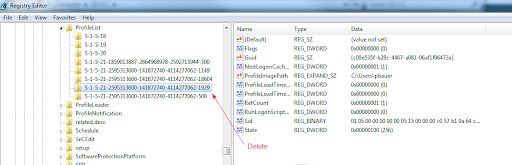
That's about it, once that key is gone, Windows can go ahead with creating a new folder based on the default profile.
del.icio.us tags: how, to, recreate, delete, user, profile, windows, 7, regedit, registry


 1:00 AM
1:00 AM
 El DiPablo
El DiPablo



