PLEASE NOTE: THIS IS AN OLDER POST. THE JAVASCRIPT FILE MENTIONED IN THIS ARTICLE IS NO LONGER AVAILABLE.
I guess that title is a misnomer. I mean, this method doesn't really "block" Adblock software per se, but it certainly does the next best thing! If you don't use Adblock software, then you probably aren't aware of any changes here at Bauer-Power, but if you do use it (I'm looking at you Ryan, and Frank), you probably noticed a nice little message pop up asking you to kindly disable Adblocker when using this site.
For those of you whose arms are tired from shaking your fist in the air while cursing my name, allow me to plead my case a bit. You see, a lot of you come here because you are looking for a solution for something. Maybe you are looking for the right freeware to troubleshoot an issue. Maybe you are looking for a cool online tool to help you complete a task easier. Maybe you Googled an error message you were having, and you landed here at Bauer-Power where I helped your ass out. Do you remember me charging you for my services? Hell no! I do this out of the kindness of my heart, in my spare time. The ONLY way I get compensated for helping you is with advertising revenue on the site.
Now, a lot of you Adblock users are simply looking for a pop-up free browsing experience. I agree, pop-ups are annoying, but some of you are just selfish bastards that are trolling the Internet looking for a free lunch. Well guess what jack, lunch aint free! it costs time and money! Advertising allows me to provide content without having to charge you directly!
Anyway, I went ahead and implemented some cool javascript here on Bauer-Power and over at Tech Chop that posts a message to Adblock users pleading my case and kindly asking for them to turn off Adblocker. Take a look at the screen shots for you non-Adblock users:
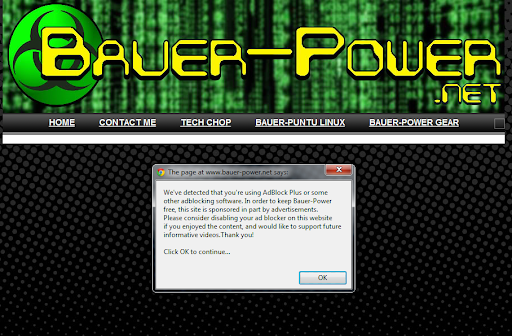
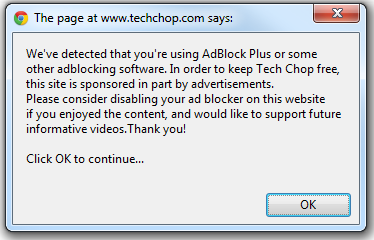
I originally followed the instructions from
Omninoggin on how to set it up. The tutorial is originally for Wordpress, but it works just as well for Blogger. Just paste the code from items 1 and 2 directly under your
</head> tag. Paste the code from item 6 right above your
</body> tag and you should be set. You will of course need to find a good place to host the files. It worked fine for the Google Chrome Adblock plugin, but not for Firefox's
Adblock Plus. I found another one that works for both though at Antiblock.org.
The Antiblock.org script is even easier to implement. Just cut and paste the code right above the
</body> tag. For blogger users, you need to run it through this adsense/blogger converter first: (
Blogger Adsense Code Converter). I had problems with this script though. Sometimes it worked fine, then others it would display even if AdBlock was disabled. Weird...
Anyhoo, I made my own using a hybrid of two posts, one from
Erikswan.net and the other from
Cthreepo.com. The one from Erikswan wasn't noticable enough in my opinion. It would display a message, but when I tested it out on an Adblock using friend, he didn't even notice it until i pointed it out. The one from Cthreepo is kind of douchy, and by itself displays the message all the time, Adblocker or not. I decided to marry the two though, and now we have the Bauer-Power method for anti-adblocker messages!
Here's what you need to do, paste the following above the ]]></b:skin> tag in your blogger template:
#tester {
display:none;
}
Paste the following directly under your
<body> tag in your blogger template:
<script type="text/javascript" src="http://ftp.bauer-power.net/misc/tc/advertisement.js"></script>
Now find one of your Adsense ads, and past the following above the code:
<script type="text/javascript">
if (document.getElementById("tester") != undefined)
{
}
else
{
alert("We've detected that you're using AdBlock Plus or some other adblocking software. In order to keep this website free, this site is sponsored in part by advertisements.\r\nPlease consider disabling your ad blocker on this website\r\nif you enjoyed the content, and would like to support future\r\ninformative posts.Thank you!\r\n\r\nClick OK to continue...");
setTimeout("nag()",12000);
}
</script>
What the above code does is looks for the existance of advertisement.js which does absolutely nothing, however based on rules Adblocking software, the software will see that file and will block it. If that file gets blocked, it will appear to the above code as if it's missing. If it's missing, you will receive the pop-up alert with my message. Now, this won't disable Adblocker, and if the user clicks Ok, they can continue to my content. It does, however, let them know that I am not fond of freeloaders.
I know a lot of you guys on the Internet are huge proponents of Adblocker, and before you flame up my comments with hate messages, kindly take a look at these two examples of hypocrisy from the
Chrome Adblock plugin creator. Right after the install, this guy hits you up for some money to support development:
Again if you click on the Adblock icon you get this little gem asking for more money and support:
So let me get this straight, it's okay for the guy who wrote Adblock to make a living with Internet money, but not me and the rest of the blogging community? Frankly hypocracy like that makes me sick. If you are going to write something that blocks other regular people from making their living online, then you shouldn't get any money either.
Alright, I know you Adblock users are chomping at the bit to rip me a new one, have at it in the comments :-P
Related articles, courtesy of Zemanta:
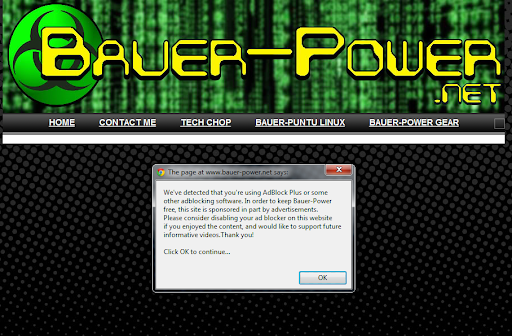
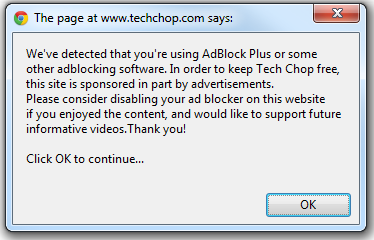

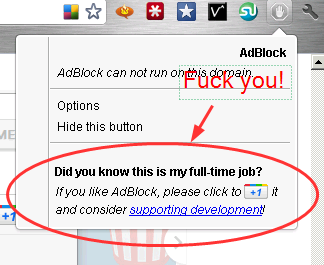


 1:00 AM
1:00 AM
 El DiPablo
El DiPablo



