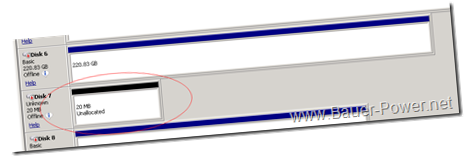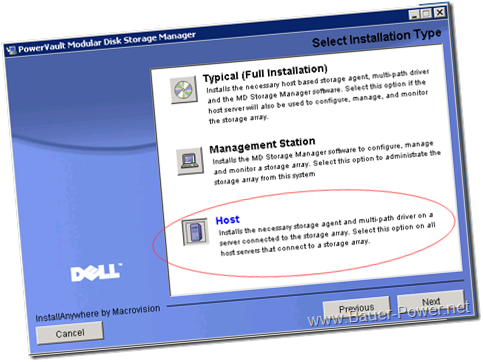I had the strangest issue yesterday and thought it would be good to share it with you guys. It’s something I’ve never really encountered in the world of iSCSI SANs until now. I’ve used Dell PowerVault’s in the past but only with VMWare, so this particular issue never came up.
First let me tell you some of my symptoms, I have two Windows 2008 R2 servers running on HP hardware that I want to use in a SQL failover cluster. For failover clustering, you need to have shared storage, hence the Dell MD3000i. With any of our other SAN devices, including my home-grown SAN using Ubuntu, all I had to do to connect a LUN was to enter the IP address of the SAN device in Microsoft iSCSI initiator’s quick connect, and bam it’s there.
Well, when I tried to add a LUN it would connect fine in MS iSCSI Initiator, but when I went into disk management I would see the LUN I wanted to add along with another 20MB Disk.
If I tried to bring the disk from the MD3000i online I would get an error saying “Invalid Function”. In the picture above, you can see the 220GB LUN I was trying to add, and it’s blue. That’s because I finally got it to work, and I’ll tell you how I did it.
In each server I had to download the Dell MD3000i Resource CD that contains the software for the Modular Disk Storage Manager Client (MSDM). I didn’t think I really needed it because it was already installed on another server where I manage my storage. Why would I need the storage management on every server right? Well you don’t, but the CD does come with a special MPIO driver that Windows 2008 R2 needs to correctly work with the MD3000i. If you don’t have the driver, Windows only see’s one path to the SAN even though you enable multi-path.
Once you download the CD iso image, you can extract it with 7zip, then go into the Windows folder and run Setup. Click on Install MD3000i Storage Software, and when prompted select the Host option which installs only the multi-path driver and the storage agent.
After that is done installing, reboot your server and everything will be working properly now. You will no longer have that weird 20MB drive in disk manager, and you will be able to bring your drive online without the Incorrect Function error either.
Is it just me, or is this kind of weird? Why a special driver for a particular iSCSI device? The NetApps, HP Lefthands and home-grown SANs I have used never required a special driver. I wonder why Dell is so special. If you know, enlighten me in the comments.


 1:00 AM
1:00 AM
 El DiPablo
El DiPablo