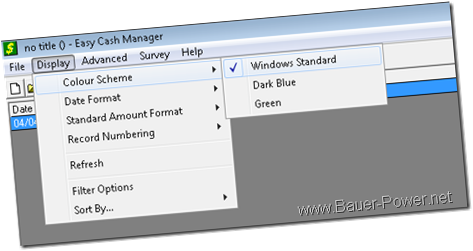It’s tax season again, and all of us are turning out our pockets so good ol’ Uncle Sam can get his piece of our pie. Who am I to tell Uncle Sam he can’t have my hard earned money? So my wife and I went down to our new accountant’s office. This year I got an accountant that is familiar with blogging and technology because as I started to do last year, I am writing off my blog’s expenses since I actually make money off it.
So I’m showing the accountant my Google Adsense info, and explain to her about the blog and she proceeds to tell me that I can no longer consider my blog as a hobby, and I have to start considering it a business that is trying to make a profit. Since it’s a business I need to start keeping better track of my income and expenses.
I never took it too seriously because my last accountant first of all didn’t know what a blog was, treated it like a hobby, and pretty much didn’t take it too seriously. Many of the receipts I brought to her to write off she laughed at and said no. My new accountant is completely opposite. Especially when she sees the amount of Google money I bring in per month. Anyway, it’s time to get organized with my money.
The first thing she had me do was open a new bank account dedicated to Bauer-Power income. From there I needed to find an accounting program to keep track of my spending and earnings. Fairly simple right?
I looked online for an Open Source alternative to Quickbooks, or Peachtree and found a program called PostBooks by Xtuple. It was a really robust accounting system that offered way more than basic book keeping. A little too much for what I needed in fact. I mean I wasn't really doing any point of sale, Billing, Payroll etc. All I do is write some stuff about software on a blog, or how to fix computer problems and you guys do the rest by clicking on ads if they interest you.
 Nope, all I needed was something I could track income and expense, then print that out in a report. I found that in a super simple program called Easy Cash Manager. Here is a description from Moor Computer Programs, the creators of the tool:
Nope, all I needed was something I could track income and expense, then print that out in a report. I found that in a super simple program called Easy Cash Manager. Here is a description from Moor Computer Programs, the creators of the tool:
Easy Cash Manager is a simple book-keeping program. You can use the program to keep records of your incomes and expenses. You're probably wondering why you shouldn't just use Excel for that. I will explain. Excel is a spreadsheet program which has a lot of functions. The versatility is quite useful, because you have a lot of functionality in one single program. But from the other side, sometimes you need a lot of time to find out how exactly you can do what you want to do, or sometimes you don't understand how to get certain configuration right. Easy Cash Manager is a very simple program with only a few functions. Easy Cash Manager is meant for people who just want to manage their financial stuff without having to read three books "Excel for beginners" before they know how to.
Myself, I'm a lazy computer user and I find that everybody can be. If I want to do something with my computer, I simply don't want to use programs which are too complex to understand in a short time. I prefer using programs which are very easy because they are created for exactly what I want to do. Easy Cash Manager is such a program, meant for simple book-keeping. The program doesn't have many functions that you won't use, so you will learn how to use the program very easily. The program has been created for usability and the word 'ease' is very important.
All the above applies to me exactly. I didn’t want something like Quickbooks, Peachtree or even PostBooks because they were too damned complicated. Lets face it, I’m not an accountant. I can however keep track of my income and expenses then print out a simple report, or even export my info to a CSV file to give to my accountant who knows what to do with the numbers. I’m not sure you can make it easier than that. Plus it’s free!
The only problem I’ve found is that this software comes in an ugly green color by default, but that can be easily changed by going to Display > Coulour Scheme and choosing your color scheme.
Are you a blogger that makes a little Adsense money on the side? How do you keep track of it for tax time? Let us know in the comments.


 1:00 AM
1:00 AM
 El DiPablo
El DiPablo