So you have finally decided ditch your pretentious hunk of junk known as an iPhone, and decided to step up to the big leagues and got yourself a Google Android device? Good man (or woman)! Now you are almost ready to cry to your momma because you have created Gigs of music in iTunes, and have created the ultimate collection of play lists and they are lost forever! Am I right? You are afraid that you made a mistake switching to Android because you can't easily sync those playlists with your sweet Google "muscle phone"! Well dry your tears you sissy, and take the first bus out of namby pamby land because I have a program that will solve all your problems!
I mentioned a few weeks ago that I managed to fix my wife's iPhone 3G until I completely broke it. I'm not saying I simply messed up some firmware, not I completely took that sumabitch apart! Anyhoo, to make it up to my poor wife I bought her a brand new HTC Evo 4G from Sprint. Seeing how Android is infinitely better than iOS, I figured that was for the best. The only trouble is my wife has grown used to the iPhone! She has also grown used to creating playlists and syncing her MP3's using iTunes.
Not a problem, you see there is a really cool program for both Windows and Mac that allows you to import your music and playlist settings from iTunes, and then sync your music and playlists with your Android device. It's called DoubleTwist, and it even looks like similar iTunes! Check out this screen shot:
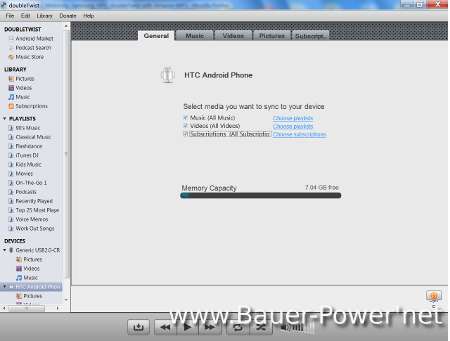
Syncing is easy, just install Doubletwist, then plug your Android phone into your computer and select to use your phone as a disk drive option. DoubeTwist will automatically discover your phone, and you can start syncing! DoubleTwist will also sync playlists from Windows Media player!
Besides syncing playlist, you can also search and buy music easily from Amazon's MP3 search, as well as browse the Android market for the latest apps, and finally browse and search for podcasts to sync with your Android. All from the convenience of your desktop or laptop computer! It's like iTunes for Android except better, because it was made by those no good ass clowns at Apple!
Know of a different way to sync your music to Anroid? How do you do it? Let us know in the comments!
I mentioned a few weeks ago that I managed to fix my wife's iPhone 3G until I completely broke it. I'm not saying I simply messed up some firmware, not I completely took that sumabitch apart! Anyhoo, to make it up to my poor wife I bought her a brand new HTC Evo 4G from Sprint. Seeing how Android is infinitely better than iOS, I figured that was for the best. The only trouble is my wife has grown used to the iPhone! She has also grown used to creating playlists and syncing her MP3's using iTunes.
Not a problem, you see there is a really cool program for both Windows and Mac that allows you to import your music and playlist settings from iTunes, and then sync your music and playlists with your Android device. It's called DoubleTwist, and it even looks like similar iTunes! Check out this screen shot:
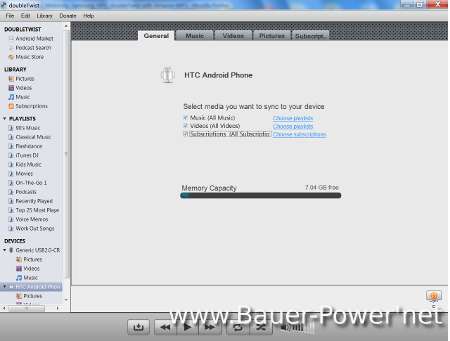
Syncing is easy, just install Doubletwist, then plug your Android phone into your computer and select to use your phone as a disk drive option. DoubeTwist will automatically discover your phone, and you can start syncing! DoubleTwist will also sync playlists from Windows Media player!
Besides syncing playlist, you can also search and buy music easily from Amazon's MP3 search, as well as browse the Android market for the latest apps, and finally browse and search for podcasts to sync with your Android. All from the convenience of your desktop or laptop computer! It's like iTunes for Android except better, because it was made by those no good ass clowns at Apple!
Know of a different way to sync your music to Anroid? How do you do it? Let us know in the comments!


 1:00 AM
1:00 AM
 El DiPablo
El DiPablo



