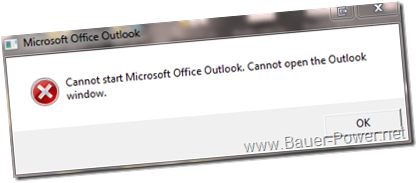Today I didn’t cleanly shutdown my laptop, because I was in a hurry to reboot it and boot up to Bauer-Puntu Linux on my USB stick to take a look at some different application docks that I might use in the next release. Anyhoo, to get back on topic, when I was finished I rebooted my laptop back into Windows 7. That is when I discovered that I couldn’t open Microsoft Outlook 2007. WTF?
Now, I have seen this before on other people’s computers, but never really had it happen to me. Since I had seen this before I knew what to do. I once read on a forum that the way to fix this is to do a system restore. Um… drastic much? No, Outlook comes with some built in switches so you can easily fix problems like the one I had today.
When I opened Outlook I got an error saying:
Cannot start Microsoft office outlook. Cannot open the Outlook window
To fix it, all I had to do was click on Start>Run and type in the following command then click OK:
outlook.exe /resetnavpane
Done! Fixed! Best thing? I didn’t have to use system restore!
If you want to know all of the cool Outlook 2007 switches visit this link from the Microsoft Office Website: (Outlook 2007 Switches)


 1:00 AM
1:00 AM
 El DiPablo
El DiPablo