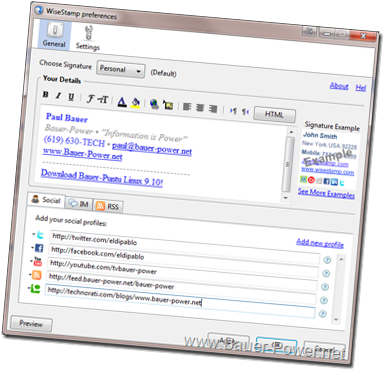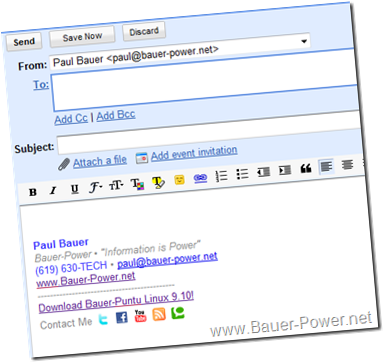I love Google apps! I have blogged about it in the past, and personally use it for my Bauer-Power emails. The only problem with it is that Google only has options for plain text email signatures. Some of you might be cool with that, but I’m not. I like to add a little color with my signatures.
If you use Firefox, then you are in luck! There is a Firefox add-on that will let you create a custom HTML signature for Gmail, Google Apps, Yahoo mail, Hotmail and AOL. It is called WiseStamp.
Here is a video I grabbed from their site:
Here is a screen shot of from my editor:
After you make your customizations, WiseStamp automatically inserts you signature into new emails. Don’t forget to turn off your signature options within Gmail of Google Apps though, or you will get double signatures. Here is a screenshot of mine:
Know of any other ways to get HTML in Gmail or Google Apps? Perhaps a better Firefox extension? What about IE? Hit me up in the comments!


 1:00 AM
1:00 AM
 El DiPablo
El DiPablo