In my profession it seems that I am always taking screenshots. Lots of my friends love Snagit. In fact, I might go as far as to say they are the industry standard in screenshot software. The only problem is that it isn’t free. If money isn’t an object, then by all means buy it. I mean, it is a great product.
If money is an object however, then step right up. There are lots of free screenshot programs out there. Most of them, however, do little more than the built in ctrl+print Screen function built into Windows. Tools like Snagit allow you to capture a Windows, a region, or the whole screen, then add shapes, arrows, text etc to the captured image.
This free program I found does that too, and is completely open source. It is called Greenshot. Here are it’s basic features from their website:
- Save a screenshot or a part of the screen to a file within a second.
- Apply text and shapes to the screenshot.
- Offers capture of window, region or full screenshot.
- Supports several image formats.
Here is a little screen shot I took real quick:
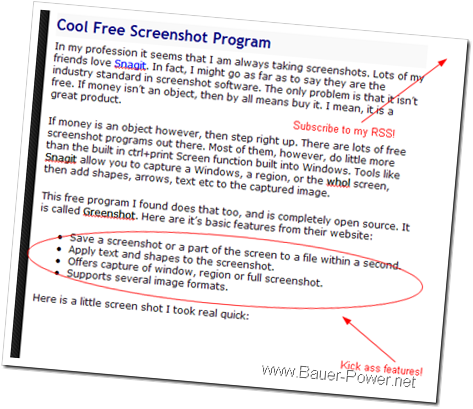 Like most screen capture programs, there are hot keys that allow you to take images of your desktop quickly. For instance, here are some hot key combinations for Greenshot:
Like most screen capture programs, there are hot keys that allow you to take images of your desktop quickly. For instance, here are some hot key combinations for Greenshot:
| Capture Region | Print Screen |
| Capture Last Region | Shift + Print Screen |
| Capture Window | Alt + Print Screen |
| Capture Full Screen | Ctrl + Print Screen |
What screen capture software do you use? Is it free? If not how much is it? Post a link to your favorite in the comments.


 1:00 AM
1:00 AM
 El DiPablo
El DiPablo
 Posted in:
Posted in: 


